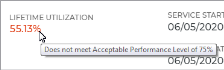TSD DEALER lets you monitor fleet utilization for a certain period of time, but you can also view an individual's utilization percentage over the lifetime of the unit. This is shown as the unit's Lifetime Utilization on the unit record, and when assigning a unit to an agreement.
A unit's Lifetime Utilization may be color-coded throughout TSD DEALER based your location's Acceptable Performance setting, so you can view, at-a-glance, how individual units are performing and take action, if necessary.
If a unit's lifetime utilization meets the Acceptable Performance level, it will be color-coded green. If not, it will be color-coded red. Anytime you see a color-coded value, you can hover your cursor over the field to view a helpful tooltip with more information (e.g., "Utilization Meets the Acceptable Performance Level of 70%").
Are your units not meeting their Acceptable Performance goals? See "Best Practices: Fleet Utilization" for tips on monitoring and improving utilization.
Where can I see a unit's lifetime utilization?
A unit's Lifetime Utilization and associated Acceptable Performance color-coding can be found in the following areas of TSD DEALER:
© 2026 TSD Rental, LLC